The Referral System gives the opportunity for players to receive rewards in 2 ways:
- Inviting other players to register their Master Account by using your invite link.
- Registering a Master Account using an invite link provided by other player.
How does the Referral System work?
- In your Account Panel - Dashboard, you will find an option like the following:
- Only streamers which were accepted by the Administration in the Streamers Program will be able to see this option. Please contact the Administration.
- Once you click on the 'To invite a friend' button, a link will be copied to your clipboard, like the following: https://theinnadril.com/en/sign-up?referral=YOURCODE
- Now you can share this link! Share it with your friends, family, viewers, neighbors and everybody else!
- The only place where Referral links can't be shared is on our Discord / Telegram
- When a new Master Account is created using your Referral Link, a +1 Referral will be added to your Referral counter.
- If your Master Account was previously registered via a referral link, the reward for the Mimir server will be automatically activated once all conditions are met.
How to claim referral rewards?
- Click on
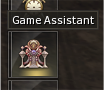 Game Assistant (Right side panel).
Game Assistant (Right side panel). - Click on
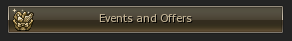 Events and Offers.
Events and Offers. - Click on
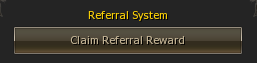 Claim Referral Reward.
Claim Referral Reward.
- For each player they invite who completes the following tasks, rewards will be given:
| Task | Rewards |
|---|---|
| Reach Lv. 76 | |
| Reach Lv. 82 | |
| Reach Lv. 84 |
Rewards for the referees (who registered a Master Account using a referral link)
- Upon completing the following tasks, the player will receive rewards:
Double-click to obtain various items.
Random
Last edited:
